Learn how to embroider this stunning dragon on a purchased string backpack.
Supplies
- OESD’s Dragon Treasures #12509
- OESD Heavy Weight TearAway
- OESD Applique Fuse and Fix
- Temporary Spray Adhesive
- Isacord Thread
- Purchased drawstring backpack

Instructions
The OESD Dragon Treasures #12509 embroidery collection is a small group of designs with applique and stitch impact. Metallic thread is used on some of the dragons for their scales. Unique stitch detail allows these dragons to come alive.
We used the Tall Dragon Jumbo Applique #12509-02 design with a jumbo hoop to showcase on a simple black drawstring backpack so that the design would cover the majority of the space. The complete and detailed instructions for making this backpack are included with the Dragon Treasures #12509 embroidery collection. Just a few supplies and simple to create, here are some tips to creating this easy project.
The type of fabric you use will determine the type of stabilizer. For a standard backpack type fabric, use a woven stabilizer similar to the backpack fabric — not heavy, but nice and sturdy. For this project, we chose two layers of OESD Heavy Weight TearAway. If your fabric is stretchy, use two layers of Heavy Weight CutAway.
The OESD Applique Fuse and Fix is a great product that allows you to iron it to the wrong side of the fabric, peel off the paper backing, and stick it to the background fabric. When using the OESD Applique Fuse and Fix, print out a template for the applique, cut it out, and pin or use temporary spray adhesive ono the right side of the fabric. Cut it out, and it will be the right direction for using as the applique. Set it aside.
Cut your fabrics and drawstring cord pieces next. Now you are ready for the embroidery.
To center your design, measure and mark the center on the front of the backpack fabric. Place double-sided fabric tape on the wrong side of the inner jumbo hoop. Using temporary spray adhesive, spray each piece of stabilizer and adhere to each other and to the wrong side of the marked fabric. Using template in inner jumbo hoop, position onto center mark on fabric, and hoop. Place hoop on embroidery machine and find the centerpoint.
Embroider design using prepared fabric with the OESD Applique Fuse and Fix for applique. Remember when removing tearaway stabilizer to tear “away” from the stitches. You will have better results as the stitches won’t be distorted.

Stitching together your backpack tips:
- The first few bullet points on the detailed instructions that come with collection tell you to start and stop stitching 1/2” from the end. If you stitch all the way to the tops and ends, then the fabric doesn’t lay like it should. If you don’t stitch far enough then you could have holes. Be sure you are fairly accurate here.

- When adding the grommets to the top center sides, there is only one piece of fabric that the grommets will go through. On the bottom back corner, there are two pieces of fabric the grommets will go through. Be sure the bottom of the backpack is out of the way.
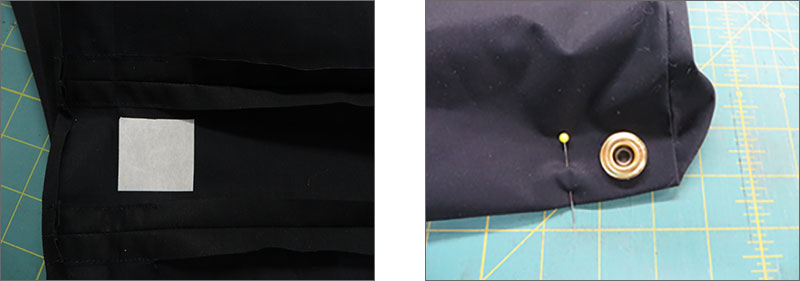
- In order for your drawstring to work correctly, make sure you have put the drawstring cord sets in the opposite way. (See the detailed collection instructions.)

And that is it! This backpack is sure to draw attention to whoever is carrying it. Make a t-shirt with one of the outline dragons from the collection to coordinate.
This material is © OESD, LLC and may not be reproduced or published without permission.
